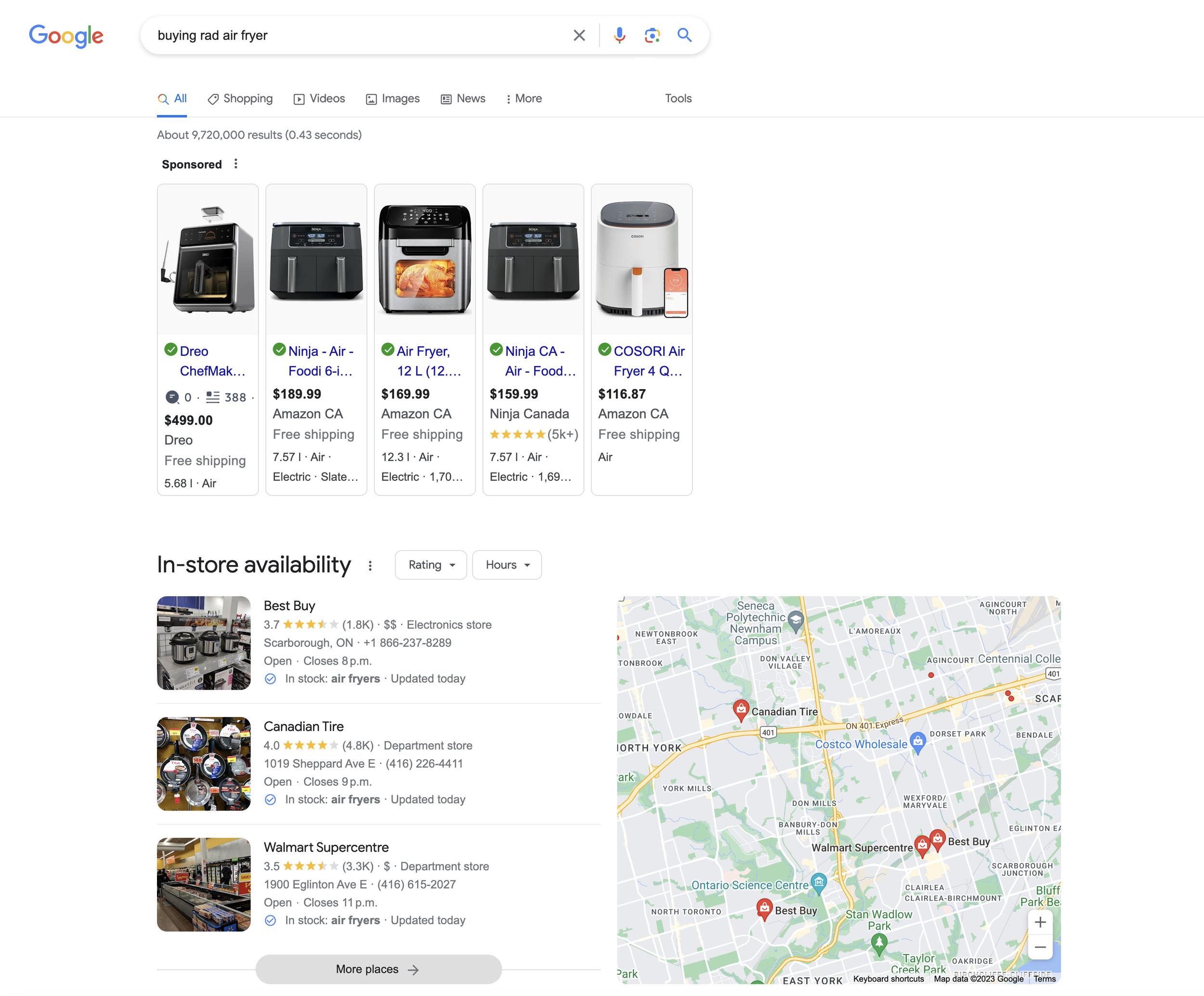How Can Google Ads Help Your E-Commerce?
Picture this: Our protagonist (let's call him Jim) comes home from work; he's starving and wants nothing more than delicious, empty carbs. "You know what I could go for? Some air-fried wings," Jim decides. But Jim has neither wings nor even an air-fryer, so he heads to his laptop – he needs to order one immediately, of course. This is where you come in – your business sells the best air fryers. But when Jim searches 'rad air fryer' on Google, your Google Ads don't appear. So, Jim buys an inferior fryer, and everyone is dissatisfied. Why didn't your Google Ads show up to a potential customer? Because you haven't started running them yet. You're not sure how they work, you're not sure how to set them up, you're not even sure if they're worth the investment. But you don't want to keep losing all those Jims online. Google Ads for ecommerce gets more eyes – eyes looking for products or services like yours – on your brand, extending your marketing reach to any place with WiFi. By proactively advertising online, you'll get more relevant, targeted leads visiting your business, you'll build brand recognition, and, over time, accrue more and more sales. But before you can reap the benefits of ecommerce advertising, you'll need to know the ins and outs of Google Ads (or you could always get in touch with us for an audit, and we'll create and manage your campaign for you).
Why Google Ads Matter for Ecommerce
If the benefits of advertising online weren't illustrated well enough through Jim's debacle, the obvious advantage is the number of potential leads you can receive. Considering Google has a majority market share of search engine traffic at 73.34%, it's clear Google Ads is one of the best advertising platforms for ecommerce available today. You want your brand in the middle of the consumers' conversations, and a lot of dialogue starts with a simple Google search.
So, what do they even look like? You've seen them before:
At the top, you'll see shopping ads, which target people who are in the interest or consideration phase of the buying cycle. (This is what makes the Ads platform the best way to advertise ecommerce websites – unlike newspaper ads, for example, you can precisely set parameters to serve your ads to audiences with particular characteristics. If you're doing it right, you'll be getting more relevant leads, which will, in turn, have a higher click-through rate (CTR) and boost your ROI in the long run.) Below them are search ads, the first set of results before the 'organic' results. The difference between Google search ads for ecommerce and those organic search results is you're essentially paying to skip to the front of the line. When people query keywords you've optimized your ads for, your brand and products will come up first, giving you the first crack at a click. And if you use Google, you know how rare it is to go past the first few search results. Because you're jumping the queue and getting a chance to sell to your online consumers before your competitors, it comes at a premium. They aren't free, but they aren't expensive -and worth considering the potential benefits. You'll have to pay to show up for your chosen keywords, so depending on the competition, they can range in cost, as some 'keywords' will cost more than others. But we can't stress how valuable it is to be in those top results!…so we'll have someone else do that for us.
Starting Your Google Ads Campaign
You know Google is one of the best places to advertise ecommerce – but how do you make the most of your ads? We'll be frank – internet advertising for ecommerce isn't easy. Ideally, you'll have an analytics wiz and/or a qualified digital marketing agency with pay-per-click (PPC) experts to manage your ad campaigns. There's a lot that goes into it: choosing the right keywords, allocating the proper budgets, targeting the right audiences, constant monitoring of campaigns and competitors, and so much more. If you're confident in going at it alone, however, you can quickly get a campaign up and running through Google's quick start guide. And for those of you with some PPC savvy, here are a few actionable tips you can apply to your campaigns immediately to boost results.
Making Your Google Ads More Effective
How do I increase traffic on Google Ads? There are a number of recommended approaches Google offers to increase traffic. Some of the most important would be:
Leveraging Smart Bidding – Especially if you're not a PPC pro – you'll no longer need to adjust bids manually!
Amplifying successful keywords – If you see keywords in your campaign performing well, use them in different ways – phrase match, broad match, exact match – to appear in more searches, giving you more opportunities to accrue traffic. For example, if your keyword is 'advertise ecommerce website', maybe you'll want 'ecommerce site marketing', 'marketing online for websites', and other similar variations.
Test, test, test! – We touched on their flexibility, so use it. Test different bids. Different messaging. Different ad formats. Different keywords. Keep trying until you find success, but be mindful of what you're spending as well!
How to Optimize Keywords in Google Ads
For an optimal campaign that captures the right audience, you'll need to speak your consumers' language. The more you're in tune with what your audience is typing into the Google search bar, the more relevant keywords you can add to your campaign, thereby boosting the number of eyes on your ads. You can optimize your campaign's keywords by:
Creating a keyword list – helps you organize and determine which keywords are valuable and worth bidding for
Grouping and segmenting – organizing keywords that are semantically related will boost relevancy and in turn, improve ad scores
Improving relevancy – getting a click-through on your ad is the goal, and ads that are most relevant to a user's search will be awarded that glorious click
Test different messaging – don't forget to include those keywords in your PPC ad copy, too! Try different value propositions and styles of messaging to see what performs best, then optimize from there
Optimize your landing page – once a user lands on your page, your message must match the offer. Be sure to include your campaign keywords onto your landing page for best-quality scores
**Troubleshooting: